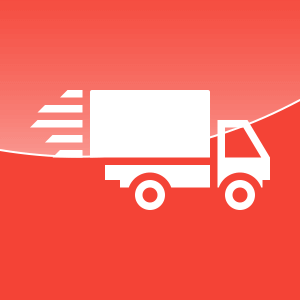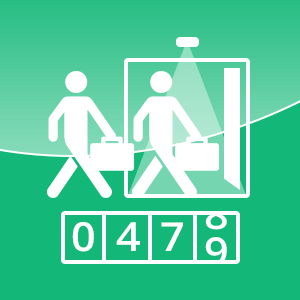Activation
Unfortunately, these devices do not support automatic activation, so please follow this guide for adding a new tracker:
- Register a new device. In the process, you will not need to enter any additional data (IMEI or phone number).
- After registration, find and write down the device ID, server IP address and port.
- Next, you need to use the configuration utility that comes with the device. Using it, set the previously mentioned ID, IP and port, as well as APN settings.
- Done. The device is activated and sends data to the server.
Please refer to the Howen integration user guide for a detailed setup process.
Live stream
Our platfrom allows you to watch live video stream from the device directly in the web interface.
A unique widget is available for these devices, which you can find at the bottom of the screen in your UI.
Videos can only be viewed online. Video is not stored.
Please note that for On-Premise and AWS solutions you will need to deploy your own Howen media server. Instructions can be requested from Howen support team.