Route optimization feature helps to quickly find the most optimal and convenient sequence for visiting each client. The system can automatically determine the order for each point of the route task, taking into account the address, time and the start point of the task.
This feature will allow you to reduce fuel costs, increase the speed of completing tasks and improve productivity.
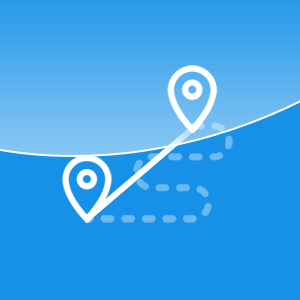
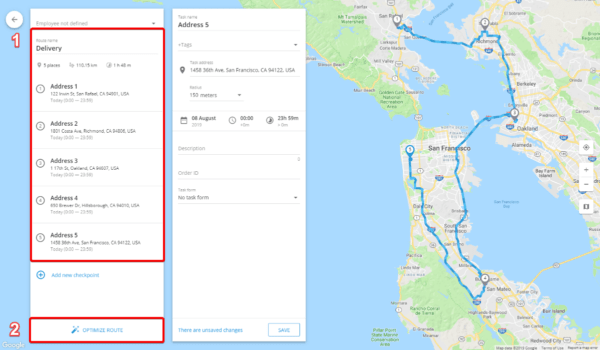
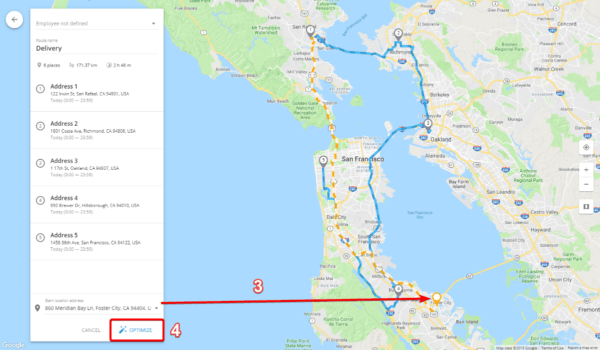
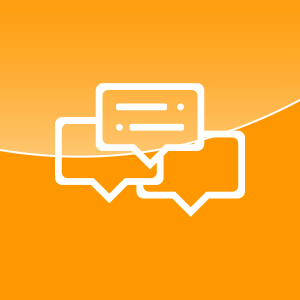
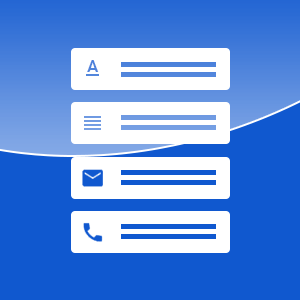
Reviews
There are no reviews yet