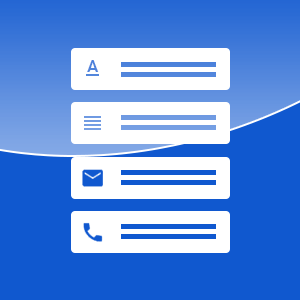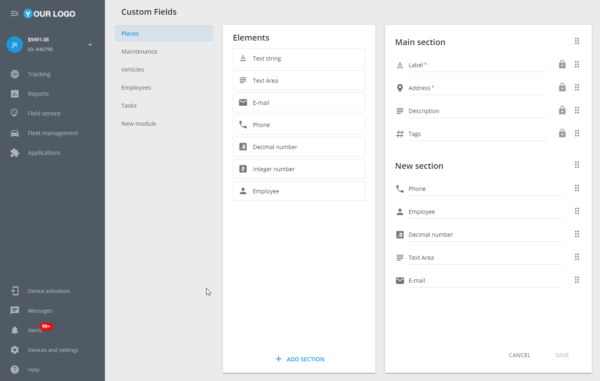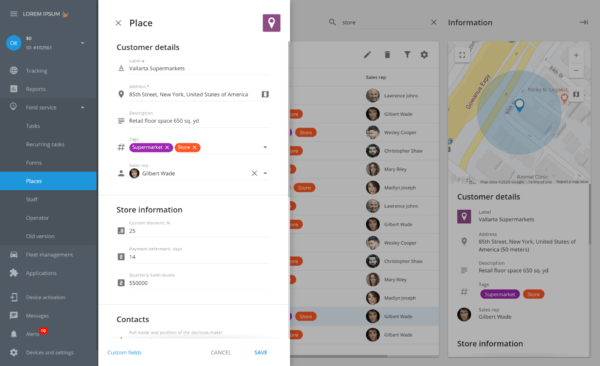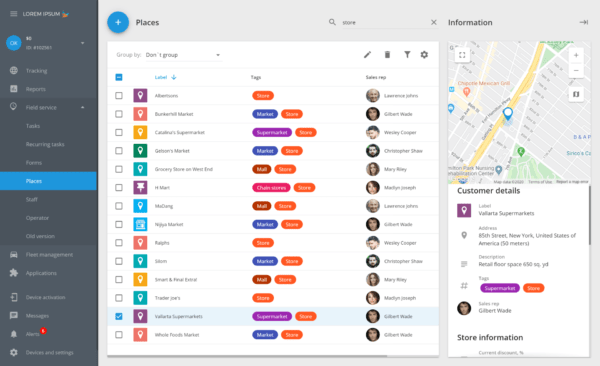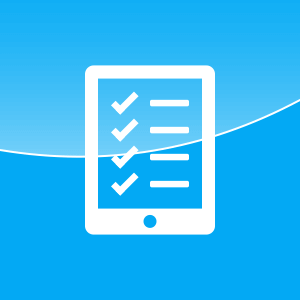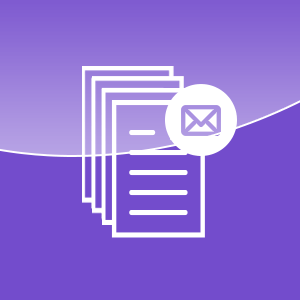With the new Custom Fields module, you will be able to customize some of the modules to perfectly fit the needs of your business and even create your own CRM that is integrated into Navixy platform.
Places module is now powered by Custom Fields. With this amazing combination, you can edit sections and fields and make all of the important information available to you at once. Tight integration with X-Tracker app and Employees will ensure you Field service workers have all of the information needed to complete a task.
Custom Fields module is currently only available for Places