It’s not unusual for operators and supervisors to schedule and manage dozens of tasks and routes, many of which are repeated on a regular basis. Anything from daily deliveries to weekly check-ups.
Recurring tasks can help you avoid routine work and greatly optimize your Field service management by save time for both operators and field workers.
You can also rest assured knowing that all your request tasks and routes with the specified parameters will be automatically generated at intervals specified by you.
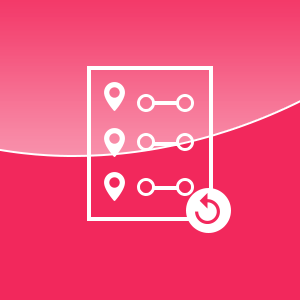
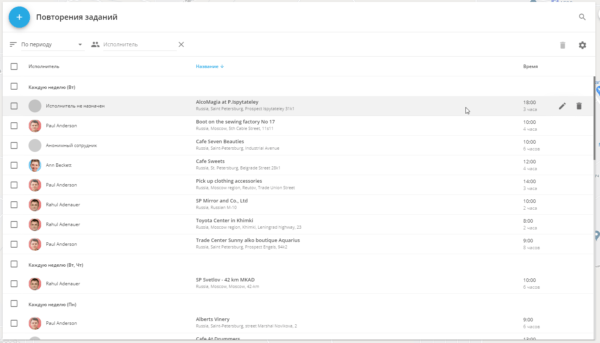
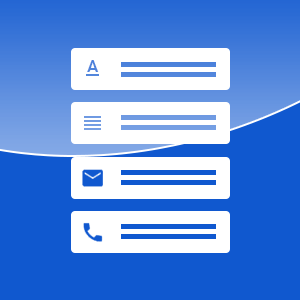
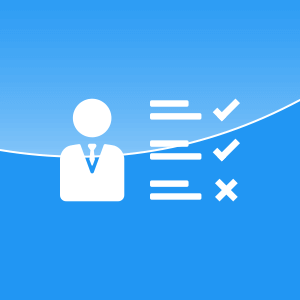
Reviews
There are no reviews yet