The “Check-in” feature allows you to fix your location on the map, attach up to 9 photos and add a comment or fill out a form. Field employees using X-GPS Tracker can report on visiting checkpoints, report on work performed, and also to transmit more detailed information on various events.
Monitoring system allows you to get alerts and reports about employees check-ins.
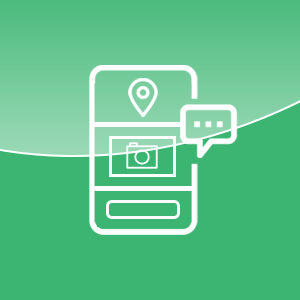
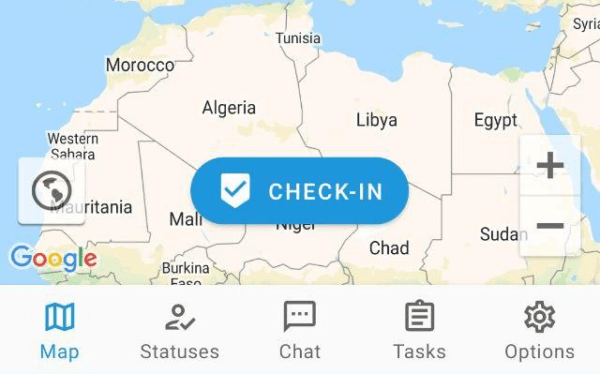
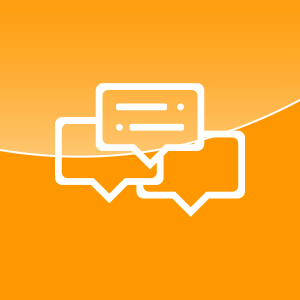
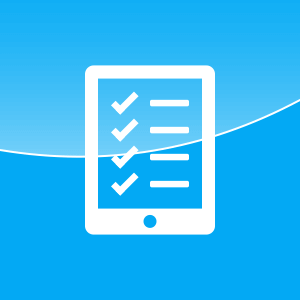
Reviews
There are no reviews yet