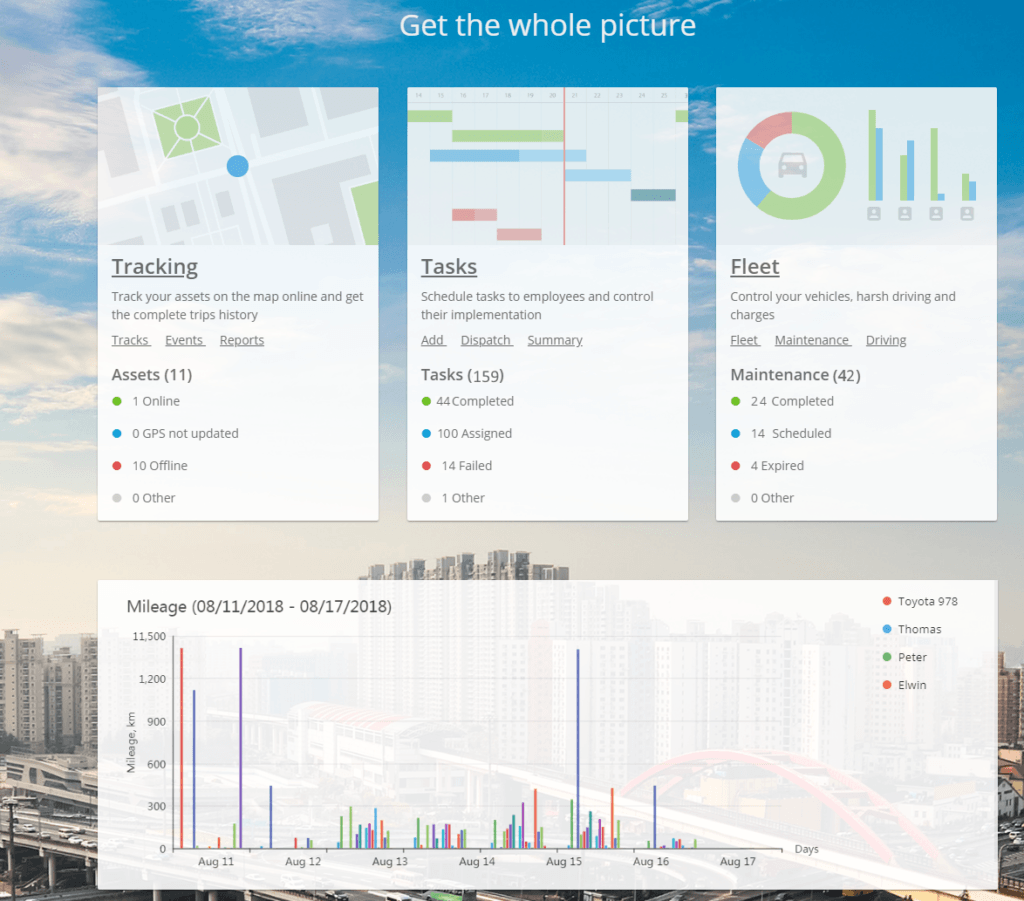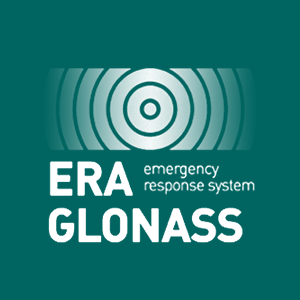Get an at-a-glance view of how your vehicles and mobile workers are performing by adding the Welcome screen to your account. Every time you log in, the information dashboards appear showing the following data:
- Total number of objects in the account and their connection to the server
- Number of tasks and their current status
- Number of fleet maintenance tasks and their completion
- Mileage values for the last 7 days