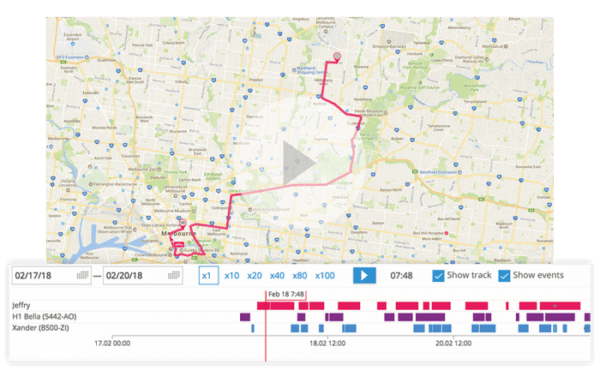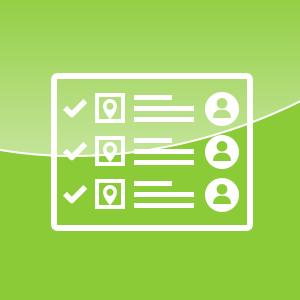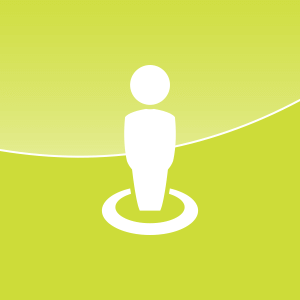Getting instant notifications is not always enough, but you have the opportunity to go back in time. The “Time Machine” feature takes you to the day and time of the trip. Reproduce the routes and follow the object moving on the map.
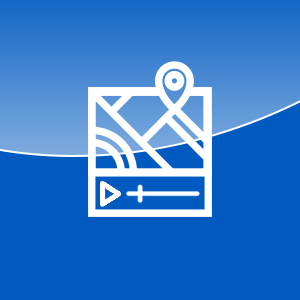
Time machine
Playback the history of movement of your assets for any chosen date – as though you travel in the past.
To view movement and past events for your trackers:
- Log into your monitoring platfrom
- Select the assets from the objects list. You can take just one or select multiple.
- Click Time Machine button below the list. It is placed next to Tracks and Events buttons.
- Select the date you want to playback. Also you can set various options like playback speed, show tracks and events on the map, etc.
- Click Play button. You will see animated assets movement, while the cursor in the bottom will advise you the time of the day.
- To exit from the tool click Back to the future button which is located in the right top corner of the bottom panel.
Developer
Navixy
Configuration level
User
Price
Free