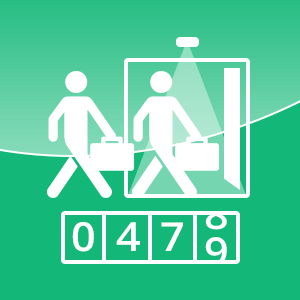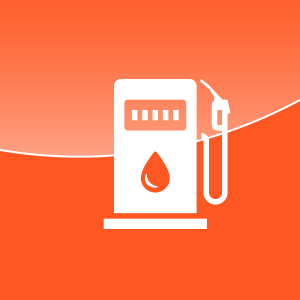The passenger counter feature allows to easily monitor the number of people entering or leaving buildings, transport or any restricted area. Boost your security services, ensure transparent payment collection and improve maintenance forecast.
- Increase accuracy of shifts, routes and other people flow related numbers
- Optimize transport service and maintenance
- Validate passenger counts to get clear numbers for accounting