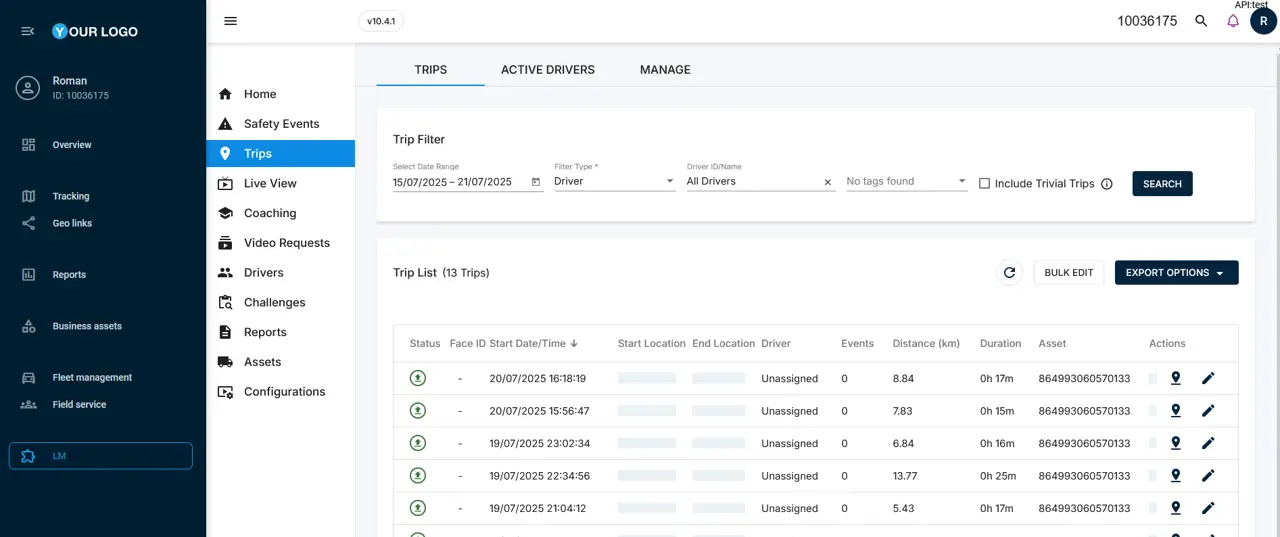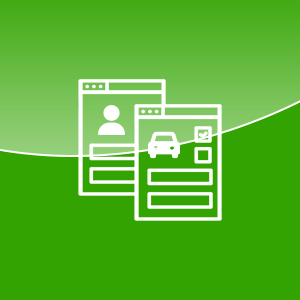LightMetrics offers a video telematics solution powered by edge AI for driver coaching and fleet safety. It supports multiple dashcam types, detecting distraction, fatigue, and unsafe driving in real time. The solution comes along with:
- AI-powered monitoring for distraction and drowsiness
- Hardware-agnostic deployment across devices, including exclusive access to Suntech ST9730 and support for the popular Jimi JC450
- Cloud analytics and instant video retrieval
- Seamless integration with Navixy interface
- Tools to coach drivers and reduce accident risks