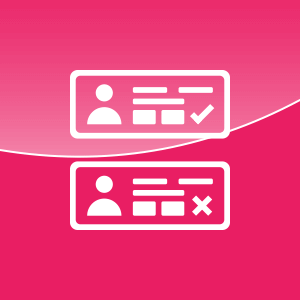Make sure your corporate vehicles don’t get into the wrong hands. Provide each driver with a unique personal RFID card or iButton. The driver scans the RFID card before the vehicle ignition. Not scanning results in the engine blocking and alert triggering.
By enabling the extension, you will not only protect your fleet but will also know exactly how much time each driver spends on the road.
Consider using Driver Identification to:
- Avoid unauthorized usage of vehicles
- Always know who is behind the wheel
- Register the total mileage travelled by each driver accurately to calculate the corresponding salary
- Proof working hours to customers
- Receive an alert if a driver is not identified when a vehicle starts a trip