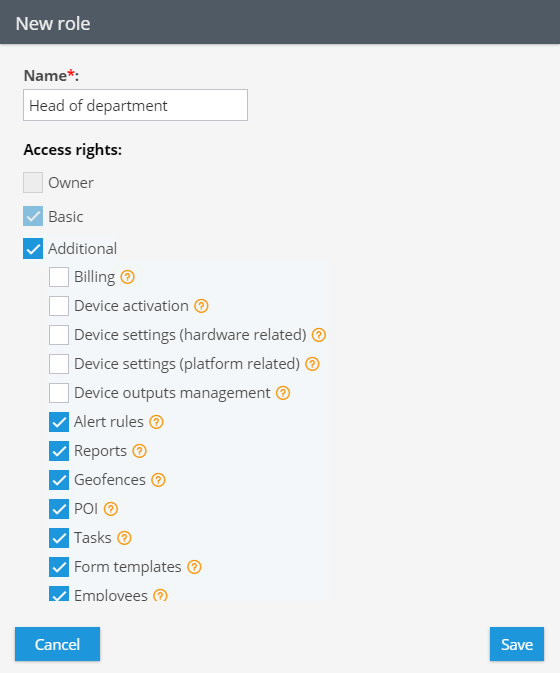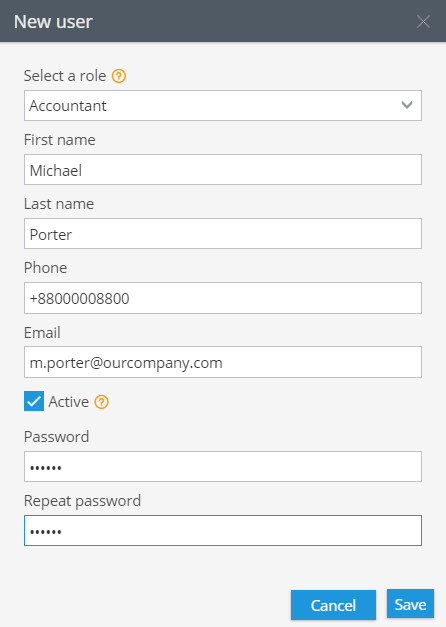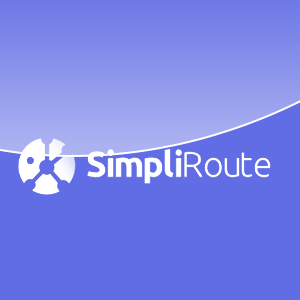Are you running a large company with multi-person access? Then Access rights are an absolute must. By setting different roles and permissions for different people in your company, you can easily define who can do what on the corporate account.
For each employee, you can assign a list of modules, tools, and departments to work with. To assign roles with permissions, go to Menu > Access rights.