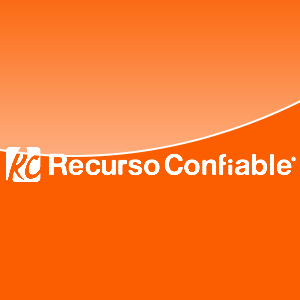Startrack data transfer protocol instantly forwards data received by the Navixy server from a GPS device to a SOAP-based service. Data can then be used for further processing on Startrack side.

Startrack
Transmita datos desde dispositivos de seguimiento GPS a cualquier servidor externo en tiempo real.
You can configure data forwarding from your personal account:
- Go to “Devices and settings”, select the “Data forwarding” portlet and click “Retranslators management.
- Add a retranslator by specifying the IP address, port and, if necessary, username and password. Please do not forget to save.
- Specify the ID that will be assigned to the GPS device when transmitting data to a third-party server.
- Connect the newly created retranslator to the device.Data transfer will begin within fifteen minutes.
Exact list of parameters and their formatting can found in this article.
Please note that creating a retranslator each time is not required. For subsequent devices, you only need to complete steps 3 and 4.
Nivel de configuración
Usuario
Desarrollador
Navixy
Precio
Gratis